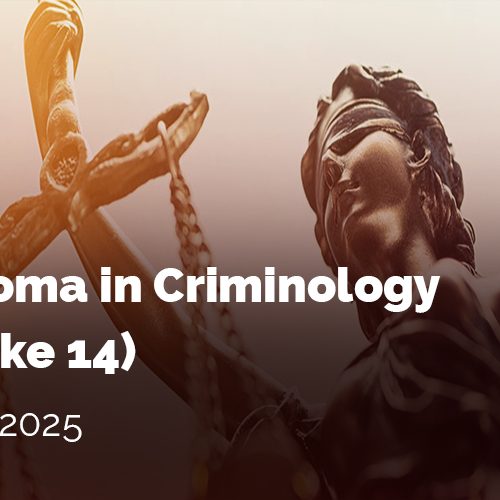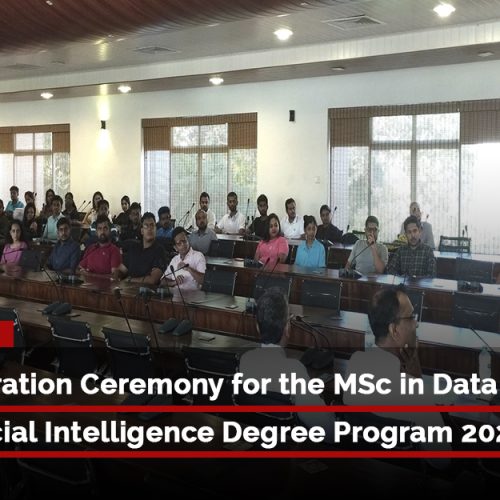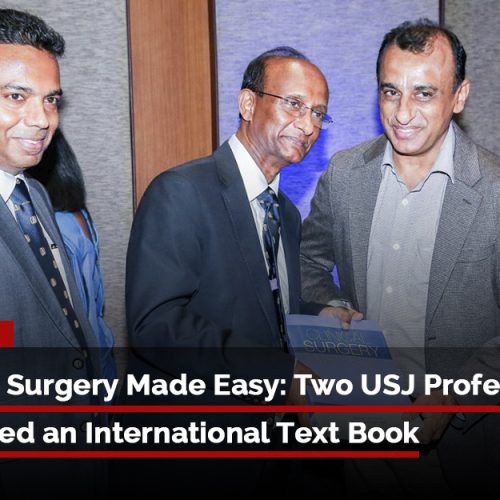Staff members and students of University of Sri Jayewardenepura can now use Google Classroom. Google Classroom is a free web service developed by Google for educational institutes to simplify creating, distributing and grading assignments in a paperless way.
How to Use?
Watch this video about Classroom:
Google Classroom mobile app
Google Classroom mobile apps are available for iOS and Android devices. The apps let users take photos and attach them to their assignments, share files from other apps, and support offline access.
What can you do with Classroom?
| User | What you can do with Classroom |
| Teachers |
|
| Students |
|
Sign in for the first time
- Go to sjp.ac.lk/classroom and click Sign In.
- Staff members can enter your sjp.ac.lk username and students can use your Gmail username. and click Next.
Remember: Your University of Sri Jayewardenepura username might look like you@sjp.ac.lk. - Enter your password and click Sign in.
- If there is a welcome message, read it and click Accept.
- Click I’m A Student or I’m A Teacher.
- Click Get Started.
How Teachers can create a Class?
-
Go to classroom.google.com.
- Click Add
Create class.
- Enter the class name.
- (Optional) Enter text, such as grade level or class time.
- (Optional) Enter a subject or click one from the list that appears when you enter text.
- Click Create.
See more on Create a class.
How Students Join a class?
- At the top, click Add
Join class.
- Enter the class code your teacher gave you and click Join.
A class code consists of 6 or 7 letters or numbers. For example, hjhmgrk or g5gdp1. - See more on Join a class.
Google Classroom vs LMS
Some educators say that Google Classroom is not a Learning Management System (LMS). In fact it is better than traditional LMS, because google classroom makes it easy for students and lecturers to connect—inside and outside of lecture rooms.
You can still use our LMS based on Moodle at lms.sjp.ac.lk to distribute your presentations (PowerPoint slides) while Google Classroom based on Google Apps (Drive, Docs, Slides, Forms, GMail, YouTube) can be used to interact with students and to grade assignments.
If you need any help regarding Goolge Classroom you may contact me.
Prof Hiran Amarasekera
Web Team
Department of Forestry and Environment Science
University of Sri Jayewardenepura
email – web@sjp.ac.lk
Contact Web Office – Intercom 1892
Technical Issues – Center for IT Services +94 11 2758 757